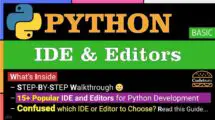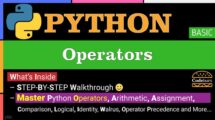What is the Use of del in Python?
Python del statement is used to delete objects. When you no longer need a variable, a list element, a dictionary item, or even an attribute of an object, you can use it to remove it from memory. This can help manage resources, especially when dealing with large objects that are no longer needed. Python del statement provides fine-grained control over what gets removed from your program’s namespace and memory. It can remove variables, making them undefined, or it can remove elements from data structures.
Python del Syntax
del object
Explanation
del: This is the keyword that indicates you want to delete something.object: This is the name of the variable, list element, dictionary item, object attribute, etc., that you want to delete. It could bedel my_variable,del my_list[0],del my_dict['key'], ordel my_object.attribute.
Python del Example
my_variable = 10
print(my_variable)
del my_variable
print(my_variable) # ErrorExplanation
my_variable = 10: Creates a variable namedmy_variableand assigns it the value 10.print(my_variable): Prints the value ofmy_variable, which is 10.del my_variable: This uses Python del to delete the variablemy_variable.print(my_variable): This line will now cause aNameErrorbecausemy_variableno longer exists.
Using del vs Assigning None
You might wonder whether to use del to remove an object or assign it the value None. Python del removes the object and its association with its name from the namespace. Assigning None to a variable, on the other hand, changes the variable’s value; it does not delete the variable name; it reassigns the name to the value None. The original object might still be in memory if other variables reference it. Use del when you want to remove an object and its name binding altogether; use None to indicate that a variable does not currently hold a meaningful value but may be used later.
Syntax
# Using del:
del object
# Assigning None:
object = None
Explanation
del object: This uses the Python del keyword to completely removeobjectfrom memory and its name from the namespace.object = None: This reassigns the variable nameobjectto the valueNone. The original object may still exist if something else is referencing it.
Example
a = [1, 2, 3]
b = a
del a
print(b)
x = [4, 5, 6]
y = x
x = None
print(y)Explanation
a = [1, 2, 3]: Creates a lista.b = a: Makesbrefer to the same list object asa.del a: Deletes the namea. The list object still exists becausebis referencing it.print(b): Prints[1, 2, 3]becausebstill refers to the list.x = [4, 5, 6]: Creates another listx.y = x: Makesyrefer to the same list object asx.x = None: ReassignsxtoNone. The list object still exists becauseyis referencing it.print(y): Prints[4, 5, 6]becauseystill refers to the list.
Output
[1, 2, 3]
[4, 5, 6]
Deleting Variables
You can use the Python del statement to delete variables entirely. When you delete a variable using del, its name is removed from the current namespace. This means you can no longer access the variable or the value it referenced unless you redefine it. If no other variables are referencing the deleted variable’s value, that value might also be garbage collected (removed from memory).
Example
data = "This is some important data"
print(data)
del data
print(data) # This will cause a NameErrorExplanation
data = "This is some important data": This creates a variable nameddataand assigns it a string value.print(data): This prints the value ofdata, which is “This is some important data”.del data: This uses Python del to delete the variabledata.print(data): This line now causes aNameErrorbecausedatano longer exists in the namespace.
Delete a User-Defined Object
You can use the del statement to delete user-defined objects like you would delete built-in objects. When you use Python del on an object, it decrements the reference count of that object. If the reference count drops to zero (meaning nothing else is referring to the object), Python’s garbage collector may eventually reclaim the memory occupied by the object. It’s important to remember that del doesn’t directly call the object’s destructor (__del__ method if it has one); instead, the destructor might get called later by the garbage collector when the object is no longer reachable.
Example
class MyClass:
def __init__(self, name):
self.name = name
print(f"Object {self.name} created")
def __del__(self):
print(f"Object {self.name} is being destroyed")
obj1 = MyClass("Object 1")
obj2 = obj1
del obj1
print("obj1 deleted, but obj2 still exists")
del obj2
print("obj2 deleted")Explanation
class MyClass:: Defines a class namedMyClass.def __init__(self, name):: The constructor forMyClass.self.name = name: Stores thenamein the object.print(f"Object {self.name} created"): Prints a message when an object is created.def __del__(self):: The destructor forMyClass. This will be called when the object is about to be destroyed.print(f"Object {self.name} is being destroyed"): Prints a message when an object is destroyed.obj1 = MyClass("Object 1"): Creates an instance ofMyClassnamedobj1.obj2 = obj1: Makesobj2refer to the same object asobj1. The reference count of the object increases.del obj1: Deletes the nameobj1. The object is not destroyed yet becauseobj2still refers to it. The reference count decreases.print("obj1 deleted, but obj2 still exists"): Prints a message.del obj2: Deletes the nameobj2. Now the object has no more references, so it’s eligible for garbage collection, and the destructor is called. The reference count decreases to 0.print("obj2 deleted"): Prints a message.
Output
Object Object 1 created
obj1 deleted, but obj2 still exists
Object Object 1 is being destroyed
obj2 deleted
Deleting Items from a List
Python del statement helps remove items from a list. You can delete an item at a specific index using del list[index]. Remember that list indices start at 0, so del my_list[0] removes the first element, del my_list[1] removes the second, and so on. After deleting an item, the elements to the right of the deleted item shift to the left to fill the gap, and the list’s length is reduced.
Example
my_list = ['apple', 'banana', 'cherry', 'date']
print(f"Original list: {my_list}")
del my_list[1]
print(f"List after deleting element at index 1: {my_list}")
del my_list[0]
print(f"List after deleting element at index 0: {my_list}")Explanation
my_list = ['apple', 'banana', 'cherry', 'date']: Creates a list namedmy_listwith four string elements.print(f"Original list: {my_list}"): Prints the original list:['apple', 'banana', 'cherry', 'date'].del my_list[1]: Uses Python del to remove the element at index 1 (the second element, ‘banana’).print(f"List after deleting element at index 1: {my_list}"): Prints the modified list:['apple', 'cherry', 'date'].del my_list[0]: Removes the element at index 0 (the first element, ‘apple’).print(f"List after deleting element at index 0: {my_list}"): Prints the final list:['cherry', 'date'].
Output
Original list: [‘apple’, ‘banana’, ‘cherry’, ‘date’]
List after deleting element at index 1: [‘apple’, ‘cherry’, ‘date’]
List after deleting element at index 0: [‘cherry’, ‘date’]
Deleting an Item, Slice from a List
Python del allows you to delete slices from a list. A slice is a portion of a list specified by a range of indices. To delete a slice, you use the syntax del list[start:end], where start is the starting index (inclusive) and end is the ending index (exclusive). This removes all elements from start up to (but not including) end. If you omit start, it defaults to 0; if you omit end, it defaults to the list’s length.
Example
my_list = [0, 1, 2, 3, 4, 5, 6, 7, 8, 9]
print(f"Original list: {my_list}")
del my_list[2:5]
print(f"List after deleting slice from index 2 to 5: {my_list}")
del my_list[:3]
print(f"List after deleting slice from beginning to index 3: {my_list}")
del my_list[::2]
print(f"List after deleting every other element: {my_list}")Explanation
my_list = [0, 1, 2, 3, 4, 5, 6, 7, 8, 9]: Creates a list of numbers from 0 to 9.print(f"Original list: {my_list}"): Prints the original list:[0, 1, 2, 3, 4, 5, 6, 7, 8, 9].del my_list[2:5]: Deletes the slice from index 2 up to (but not including) index 5. This removes elements 2, 3, and 4.print(f"List after deleting slice from index 2 to 5: {my_list}"): Prints the modified list:[0, 1, 5, 6, 7, 8, 9].del my_list[:3]: Deletes the slice from the beginning of the list up to (but not including) index 3. This removes elements 0, 1, and 5.print(f"List after deleting slice from beginning to index 3: {my_list}"): Prints the list:[6, 7, 8, 9].del my_list[::2]: Deletes every other element starting from the beginning.print(f"List after deleting every other element: {my_list}"): Prints the list:[7, 9].
Output
Original list: [0, 1, 2, 3, 4, 5, 6, 7, 8, 9]
List after deleting slice from index 2 to 5: [0, 1, 5, 6, 7, 8, 9]
List after deleting slice from beginning to index 3: [6, 7, 8, 9]
List after deleting every other element: [7, 9]
Remove a key:value Pair from a Dictionary
Python del statement can be used to remove key-value pairs from a dictionary. You specify the key you want to delete using the syntax del dict[key]. This removes the key and its associated value from the dictionary. If the key doesn’t exist, a KeyError is raised.
Example
my_dict = {'a': 1, 'b': 2, 'c': 3, 'd': 4}
print(f"Original dictionary: {my_dict}")
del my_dict['b']
print(f"Dictionary after deleting key 'b': {my_dict}")
del my_dict['d']
print(f"Dictionary after deleting key 'd': {my_dict}")Explanation
my_dict = {'a': 1, 'b': 2, 'c': 3, 'd': 4}: Creates a dictionary with four key-value pairs.print(f"Original dictionary: {my_dict}"): Prints the original dictionary:{'a': 1, 'b': 2, 'c': 3, 'd': 4}.del my_dict['b']: Deletes the key-value pair where the key is ‘b’.print(f"Dictionary after deleting key 'b': {my_dict}"): Prints the modified dictionary:{'a': 1, 'c': 3, 'd': 4}.del my_dict['d']: Deletes the key-value pair where the key is ‘d’.print(f"Dictionary after deleting key 'd': {my_dict}"): Prints the final dictionary:{'a': 1, 'c': 3}.
Output
Original dictionary: {‘a’: 1, ‘b’: 2, ‘c’: 3, ‘d’: 4}
Dictionary after deleting key ‘b’: {‘a’: 1, ‘c’: 3, ‘d’: 4}
Dictionary after deleting key ‘d’: {‘a’: 1, ‘c’: 3}
Deleting Members from Custom Classes
Python del can be used to delete attributes (members) from instances of custom classes. You use the syntax del object.attribute to remove a specific attribute from an object. This makes the attribute inaccessible through that object. It’s like removing a variable that belongs to that specific object. Remember that this only affects the particular instance, not the class definition or other instances of the same class.
Example
class MyClass:
def __init__(self, a, b):
self.attr1 = a
self.attr2 = b
def display(self):
print(f"attr1: {self.attr1}, attr2: {self.attr2}")
obj = MyClass(10, 20)
obj.display()
del obj.attr1
# obj.display() # This would now cause an AttributeError
print(obj.attr2)
# print(obj.attr1)Explanation
class MyClass:: Defines a class namedMyClass.def __init__(self, a, b):: The constructor that takes two arguments,aandb.self.attr1 = aandself.attr2 = b: Assigns the values ofaandbto the attributesattr1andattr2, respectively.def display(self):: A method to display the attributes.print(f"attr1: {self.attr1}, attr2: {self.attr2}"): Prints the values ofattr1andattr2.obj = MyClass(10, 20): Creates an instance ofMyClassnamedobjwithattr1set to 10 andattr2set to 20.obj.display(): Calls thedisplaymethod to print the attributes:attr1: 10, attr2: 20.del obj.attr1: Deletes the attributeattr1from theobjinstance.# obj.display(): If you uncomment this line, it will raise anAttributeErrorbecauseattr1no longer exists forobj.print(obj.attr2): This still works and prints20becauseattr2was not deleted.print(obj.attr1): This line is commented out because it would raise anAttributeError.
Output
attr1: 10, attr2: 20
20
Removing an Instance Attribute
Python del can remove attributes from instances of custom classes. However, it’s important to understand that this only removes the attribute from that specific instance, not from the class or other instances. When you use del object.attribute, you’re essentially deleting the attribute from the object’s namespace. This can be useful for dynamically modifying objects during runtime. Still, it should be done cautiously, as it can lead to AttributeError exceptions if you try to access the deleted attribute later.
Example
class Dog:
def __init__(self, name, breed):
self.name = name
self.breed = breed
my_dog = Dog("Buddy", "Golden Retriever")
print(my_dog.name)
del my_dog.name
# print(my_dog.name) # This would raise an AttributeError
print(my_dog.breed) # This still works
other_dog = Dog("Lucy", "Labrador")
print(other_dog.name) # Other instances are unaffected
Explanation
class Dog:: Defines a class namedDog.def __init__(self, name, breed):: The constructor forDog, takingnameandbreedas arguments.self.name = nameandself.breed = breed: Initializes thenameandbreedattributes for aDoginstance.my_dog = Dog("Buddy", "Golden Retriever"): Creates aDoginstance namedmy_dog.print(my_dog.name): Prints thenameofmy_dog, which is “Buddy”.del my_dog.name: Removes thenameattribute from themy_doginstance.# print(my_dog.name): This line is commented out because it would raise anAttributeErrorasnamehas been deleted.print(my_dog.breed): This still works and prints “Golden Retriever” becausebreedwas not deleted.other_dog = Dog("Lucy", "Labrador"): Creates anotherDoginstance.print(other_dog.name): Prints “Lucy”, showing that deletingnamefrommy_dogdid not affect other instances.
Output
Buddy
Golden Retriever
Lucy
Preventing Attribute Deletion in Custom Classes
What if you want to prevent the deletion of specific attributes in your custom classes? You can achieve this by overriding the __delattr__ method in your class. The __delattr__ method is called when the del statement is used on an attribute of an instance of your class. By default, it deletes the attribute. However, you can override it to raise an exception or do nothing, simply preventing the deletion.
Example
class ProtectedClass:
def __init__(self):
self._protected = "This cannot be deleted"
self.normal = "This can be deleted"
def __delattr__(self, name):
if name == "_protected":
raise AttributeError("Cannot delete protected attribute")
else:
super().__delattr__(name)
obj = ProtectedClass()
print(obj._protected)
print(obj.normal)
del obj.normal # This is allowed
# del obj._protected # This will raise an AttributeErrorExplanation
class ProtectedClass:: Defines a class namedProtectedClass.def __init__(self):: The constructor.self._protected = "This cannot be deleted": Initializes a “protected” attribute.self.normal = "This can be deleted": Initializes a regular attribute.def __delattr__(self, name):: Overrides the__delattr__method.if name == "_protected":: Checks if the attribute being deleted is_protected.raise AttributeError("Cannot delete protected attribute"): Raises an error if someone tries to delete_protected.else: super().__delattr__(name): If it’s not_protected, the default deletion behavior is executed.obj = ProtectedClass(): Creates an instance ofProtectedClass.print(obj._protected): Prints the value of_protected.print(obj.normal): Prints the value ofnormal.del obj.normal: Deletes thenormalattribute.# del obj._protected: This line is commented out because it would raise anAttributeError.
Output
This cannot be deleted
This can be deleted
del With Tuples and Strings
Tuples and strings in Python are immutable. This means that their contents cannot be changed once they are created. Therefore, you cannot use Python del to delete individual elements from a tuple or characters from a string. If you try to do so, you’ll get a TypeError. However, you can use del to delete the entire tuple or string variable itself.
Example
my_tuple = (1, 2, 3)
# del my_tuple[0] # This would raise a TypeError
my_string = "hello"
# del my_string[0] # This would raise a TypeError
del my_tuple
del my_string
# print(my_tuple) # This would raise a NameError
# print(my_string) # This would raise a NameErrorExplanation
my_tuple = (1, 2, 3): Creates a tuple namedmy_tuple.# del my_tuple[0]: This line is commented out because it would raise aTypeError.my_string = "hello": Creates a string namedmy_string.# del my_string[0]: This line is commented out because it would raise aTypeError.del my_tuple: Deletes the entiremy_tuplevariable.del my_string: Deletes the entiremy_stringvariable.# print(my_tuple)and# print(my_string): These lines are commented out because they would raiseNameErrorsince the variables have been deleted.
When Should and Shouldn’t We Use the del Keyword in Python?
When to use del:
- Memory Management: When working with large objects and you’re sure you no longer need them,
delcan help free up memory. - Removing List Elements/Slices:
delis the standard way to remove elements or slices from lists. - Removing Dictionary Key-Value Pairs:
delis used to remove entries from dictionaries. - Deleting Object Attributes: When removing an attribute from a specific object instance.
- Cleanup: When you want to explicitly remove variables from the namespace to avoid accidental usage later in your code.
When not to use del:
- Immutable Objects (Tuples, Strings): You can’t delete parts of tuples or strings; you can only delete the entire variable.
- Relying on Garbage Collection: In many cases, Python’s garbage collector will handle memory management for you. Don’t overuse
delif it’s not necessary. - As a Performance Optimization (Prematurely): Don’t assume
delwill always lead to significant performance improvements. Profile your code first. - When
Noneis Sufficient: If you just want to indicate that a variable doesn’t hold a meaningful value, assigningNonemight be more appropriate.
Conclusion
The Python del statement manages objects and their attributes. It provides a way to explicitly remove variables, list elements, dictionary items, and object attributes from memory, which can be valuable for resource management, code clarity, and dynamic object modification. However, using del judiciously and understanding its implications is essential, especially when dealing with mutable and immutable objects. While Python’s automatic garbage collection handles much of the behind-the-scenes memory management, del gives you fine control when needed.