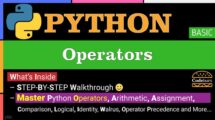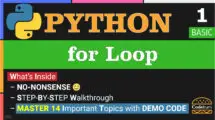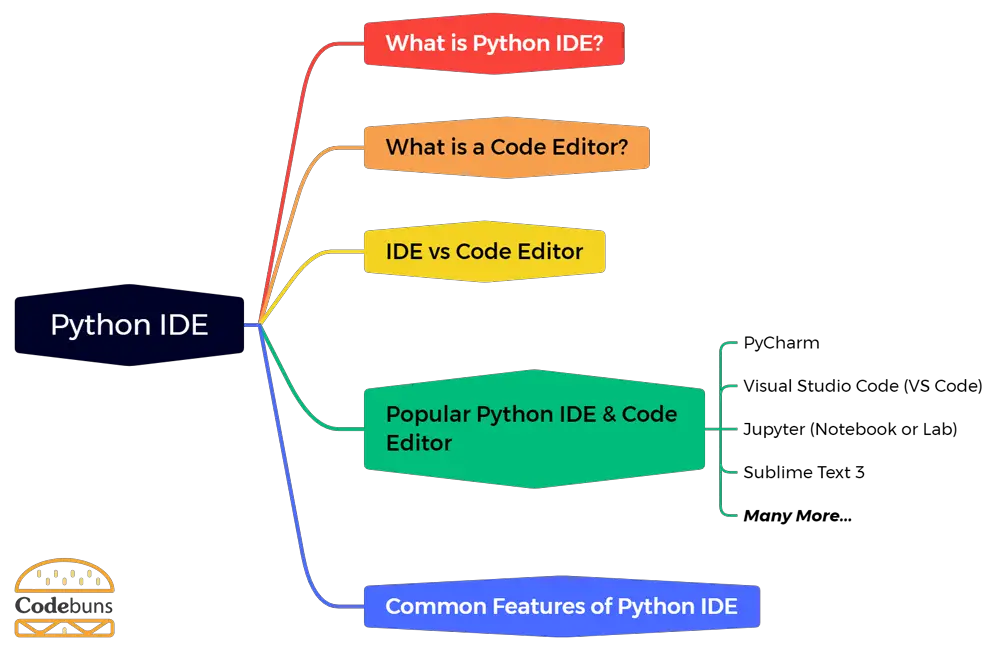
| Table of Contents | |
What is Python IDE?
Python IDE, or Integrated Development Environment, is a powerful software tool that provides developers with a comprehensive set of features to write, test, and debug Python code. It is specially designed to enhance the productivity of Python programmers by offering features such as code highlighting, auto-completion, debugging tools, and built-in support for version control systems.
Another critical aspect of a Python IDE is its support for third-party libraries and frameworks. Many popular IDEs provide built-in integration with popular libraries like NumPy, Pandas, and TensorFlow. This makes it easier for developers to leverage these powerful tools without manually installing or configuring them separately.
What is a Code Editor?
A Code Editor is a text-based software application specifically designed for writing and editing code. It is an essential tool for programmers and developers, including those working with Python. Unlike standard text editors, code editors provide functionalities tailored to the needs of Coding, such as syntax highlighting, line numbering, and language-specific auto-completion. They are typically lighter and faster than Integrated Development Environments (IDEs), focusing primarily on the code-writing aspect with fewer integrated development tools.
Most Popular Python IDE & Code Editor
Python’s popularity has led to the development of numerous Python IDEs and code editors, each offering unique features like intelligent auto code completion, debugging tools, and customizable interfaces. These platforms cater to both beginners and experienced programmers, enhancing coding efficiency and supporting various frameworks and libraries. They often integrate with version control systems and offer extensive plugin ecosystems, creating a highly personalized coding experience.
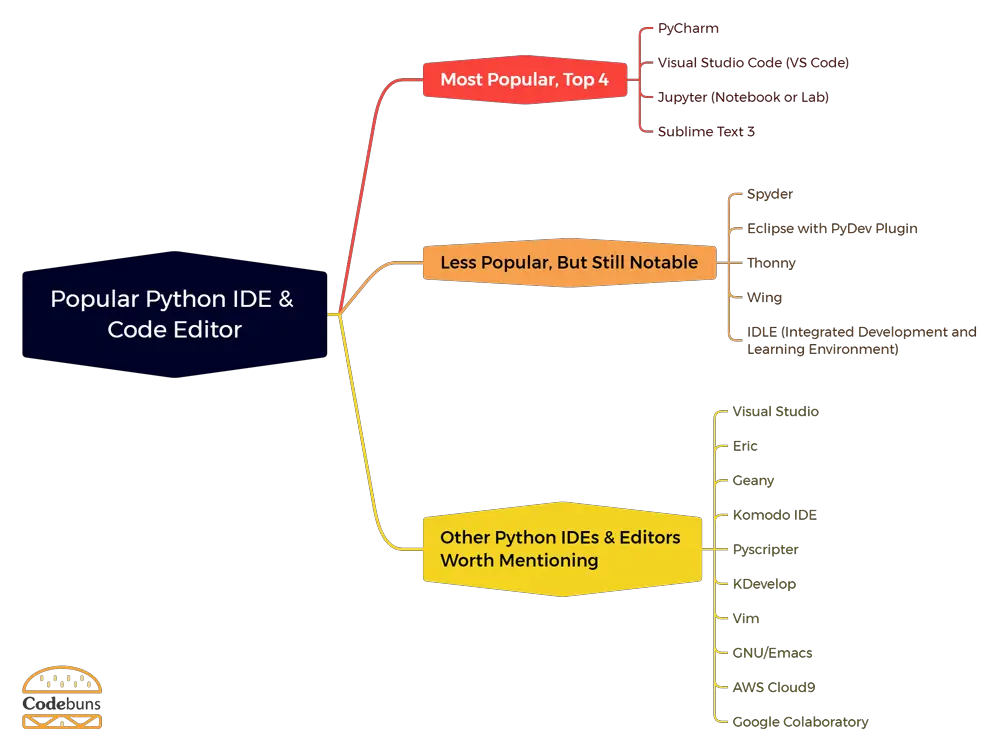
Most Popular, Top 4
PyCharm
- Type: IDE
- Supported Platforms: Windows/macOS/Linux
- Website: jetbrains.com/pycharm
- Pricing: Free/Paid
When it comes to Python development, PyCharm shines as a powerful and user-friendly Python IDE developed by JetBrains. This robust tool goes beyond a basic text editor, offering a comprehensive suite of features to elevate your coding experience. PyCharm’s intelligent code completion saves you time by suggesting relevant functions, variables, and even entire lines as you type. Its built-in debugger pinpoints errors quickly, allowing you to diagnose and fix issues efficiently. With built-in support for frameworks like Django, Flask, and Pyramid, web development becomes a breeze.
For those diving into data science, PyCharm seamlessly integrates with popular libraries like NumPy and pandas, making data exploration and analysis a smooth process. Whether you’re a seasoned Python veteran or a curious beginner, PyCharm offers an invaluable set of tools to write cleaner, more efficient code and unlock your full Python potential.

Features of PyCharm
- Intelligent Code Editor: PyCharm offers smart code completion, error detection, and on-the-fly fixes, optimizing the Python coding experience.
- Integrated Debugger and Test Runner: Features a powerful debugger with a graphical UI, plus an integrated test runner for Python code.
- Version Control Integration: Seamlessly integrates with Git, SVN, Mercurial, and other version control systems, simplifying code management.
- Support for Web Development: Provides tools for web development with Python frameworks like Django, Flask, and web2py, including template debugging.
- Database Support: Includes a built-in database tool that supports major databases, allowing users to explore and manage data directly from the IDE.
- Remote Development Capabilities: Enables coding on remote machines and virtual environments, with support for Docker and Vagrant.
- Customizable and Extendable: Offers a customizable UI and lets users extend its capabilities with various plugins.
- Scientific Tools: It integrates with IPython Notebook, has an interactive Python console, and supports Anaconda as well as numerous scientific packages, including NumPy and Matplotlib.
Visual Studio Code (VS Code)
- Type: Code Editor
- Supported Platforms: Windows/macOS/Linux
- Website: code.visualstudio.com
- Python tools: https://marketplace.visualstudio.com/items?itemName=ms-python.python
- Pricing: Free
Visual Studio Code (VS Code), developed by Microsoft, has rapidly become one of the most popular code editors among Python developers due to its lightweight nature, flexibility, and powerful features. Unlike full-fledged Integrated Development Environments (IDEs), VS Code offers a streamlined editor-centric experience that can be expanded with many extensions, including those specifically tailored for Python development. Its Python extension, often praised for its ease of use and robust functionality, includes features such as IntelliSense (auto-completion), debugging, linting, and code navigation, significantly enhancing the Python coding process.

Features of Visual Studio Code
- Rich Python Support: VS Code offers extensive support for Python development, including syntax highlighting, intelligent code completion, and linting.
- Integrated Debugging: Features a powerful integrated debugger with support for local and remote debugging, conditional breakpoints, and call stacks.
- Extension Marketplace: Access to a vast marketplace of extensions specifically for Python, enhancing functionality and customization.
- Git Integration: Provides built-in Git support, enabling efficient version control and collaboration directly within the IDE.
- Customizable Workspace: Offers a highly customizable interface with adjustable settings, themes, and keybindings to suit individual preferences.
- Intelligent Code Navigation: Includes advanced features like code navigation, peek definition, and symbol search for efficient code exploration.
- Built-in Terminal: Comes with an integrated terminal that allows developers to run Python scripts and commands without leaving the IDE.
- Multi-root Workspace Support: Enables working with multiple project folders within a single instance, streamlining workflow for complex projects.
- Live Share Feature: Facilitates real-time collaborative coding and debugging with the Live Share feature.
- Cross-Platform Compatibility: Runs on Windows, Linux, and macOS, offering a consistent development experience across different platforms.
Jupyter (Notebook or Lab)
- Type: IDE
- Supported Platforms: Windows/macOS/Linux
- Website: jupyter.org
- Pricing: Free
Jupyter, an acronym for Julia, Python, and R, is an open-source web application widely recognized for its pivotal role in interactive data science and scientific computing with Python. Unlike traditional IDEs, Jupyter provides an interactive notebook environment where Python code, equations, visualizations, and narrative text can be combined seamlessly. This integration makes it a preferred tool among data scientists, researchers, and educators for creating and sharing documents containing live code, equations, visualizations, and explanatory text.
Jupyter’s notebooks are highly versatile, supporting various types of data visualization and machine learning libraries in Python, which enhances its utility in complex data analysis and computational scientific workflows.

Features of Jupyter
- Interactive Computing Environment: Jupyter provides an interactive computing environment, enabling real-time code execution, visualization, and documentation.
- Support for Code, Text, and Visualizations: Allows integration of live code, explanatory text, and rich visualizations in a single document, enhancing the data analysis workflow.
- Easy to Share and Collaborate: Jupyter notebooks are easily shareable, facilitating collaboration and education in Python programming and data science.
- Extensive Language Support: Primarily used for Python, Jupyter also supports multiple programming languages, broadening its application scope.
- Integrated Data Science Tools: Seamlessly integrates with data science and machine learning libraries like Matplotlib, Pandas, NumPy, and Scikit-Learn.
- Web-Based Interface: Operates in a web browser, offering a platform-independent and accessible user interface.
- Kernel Support: Supports various kernels (runtime environments), allowing users to run code in different programming languages within the same notebook.
- Plugin and Extension Ecosystem: Features a growing ecosystem of extensions and plugins, enhancing its capabilities and customization options.
- Live Code Execution: Enables live code execution, providing immediate feedback and facilitating experimental and iterative coding.
- Markdown and LaTeX Support: Supports Markdown and LaTeX for rich text formatting, making it ideal for creating documentation and academic papers.
Sublime Text 3
- Type: Code Editor
- Supported Platforms: Windows/macOS/Linux
- Website: sublimetext.com
- Pricing: Free/Paid
Among Python developers, Sublime Text 3 stands out for its elegance, speed, and efficiency as a text editor. Renowned for its sleek interface and remarkable performance, Sublime Text 3 provides a distraction-free coding environment that can be extensively customized to fit individual preferences. Its strength lies in handling large files and complex projects with ease, making it a preferred choice for developers who value speed and simplicity.
Sublime Text 3 is not just a plain text editor; it’s enriched with features like syntax highlighting, a command palette, and multiple selections, which elevate coding productivity. Python developers appreciate its Goto Anything feature for quick navigation and the powerful API, which allows extensive customization through plugins. This editor caters to those who prefer a streamlined, no-frills environment focusing on code editing efficiency.

Features of Sublime Text 3
- Efficient Code Editing: Sublime Text 3 offers a fast and efficient code editing experience for Python, focusing on speed and performance.
- Syntax Highlighting and Snippets: Includes syntax highlighting for Python and a rich set of snippets, enhancing code readability and speeding up development.
- Customizable Interface: Offers a highly customizable user interface, with themes and various settings to tailor the editor to individual preferences.
- Multiple Selections and Editing: Allows making multiple selections and edits simultaneously, significantly increasing coding efficiency.
- Command Palette: Features a command palette for quick access to various functionalities, streamlining workflow and navigation.
- Plugin Ecosystem: Supports a vast range of plugins through its package manager, extending its capabilities for Python development and beyond.
- Cross-Platform Compatibility: Available on Windows, macOS, and Linux, making it a versatile option for programmers across different platforms.
- Goto Anything Feature: Provides a ‘Goto Anything’ feature for quickly navigating files, symbols, or lines with just a few keystrokes.
- Split Editing Support: Allows split editing, enabling developers to work with multiple files side by side or edit two locations in one file simultaneously.
- High Performance: Known for its high performance, Sublime Text 3 easily handles large files and complex projects, ensuring a smooth coding experience.
Less Popular, But Still Notable
Spyder
- Type: IDE
- Supported Platforms: Windows/macOS/Linux
- Website: spyder-ide.org
- Pricing: Free
Spyder is an open-source IDE specifically designed for Python, celebrated for its powerful scientific and analytical computing capabilities. It integrates seamlessly with popular Python libraries such as NumPy, SciPy, and Matplotlib, making it an ideal choice for data scientists, researchers, and anyone working on scientific computing in Python.

Features of Spyder
- Integrated Development Environment (IDE) Specific to Python: Spyder is tailored for Python, providing a rich environment specifically designed for Python development.
- Advanced Editing Tools: Features syntax highlighting, auto-completion, and on-the-fly analysis, enhancing the coding experience for Python developers.
- Powerful Debugger: Includes an integrated debugger with breakpoints, step-through, and inspection capabilities, making code debugging more efficient.
- Variable Explorer and Data Visualization: Offers a variable explorer that allows interactive editing and visualization of variables, and integrates tools for data plotting.
- Interactive Console: Boasts an interactive Python console for real-time code execution and testing, facilitating a dynamic coding approach.
- Integration with Scientific Libraries: Seamlessly integrates with popular scientific libraries like NumPy, SciPy, and Matplotlib, catering to data analysis and scientific computing needs.
- Extensible with Plugins: Allows customization and functionality enhancement through various plugins, adapting to diverse development needs.
- Multi-language Support: Supports various languages, making it accessible to a broader range of developers globally.
Eclipse with PyDev Plugin
- Type: IDE (Plugin for Eclipse)
- Supported Platforms: Windows/macOS/Linux
- Website: eclipse.org
- Python tools: pydev.org
- Pricing: Free
PyDev is a highly regarded plugin for Eclipse that extends the capabilities of the Eclipse IDE to Python development. This combination of PyDev with Eclipse brings forth a powerful development environment, harnessing the robust features of Eclipse and tailoring them specifically for Python. PyDev is celebrated for its feature-rich platform, including functionalities such as advanced code completion, code analysis, debugger, and refactoring tools. These features are vital for Python developers seeking an efficient and productive coding experience.
Additionally, PyDev supports Django integration, making it a versatile tool for web developers. Its compatibility with various Python interpreters, including Jython and IronPython, further enhances its flexibility, catering to a broad spectrum of Python development needs.

Features of Eclipse with PyDev
- Comprehensive Python Support: Eclipse with PyDev offers full-featured support for Python development, including Python 2.x and Python 3.x compatibility.
- Intelligent Code Completion: Features advanced code completion, syntax highlighting, and code analysis, enhancing coding efficiency and accuracy.
- Integrated Debugger: Includes a powerful debugger with capabilities like remote debugging, breakpoints, and thread inspection, streamlining the debugging process.
- Interactive Python Console: Offers an interactive Python console for real-time code execution, testing, and debugging.
- Refactoring and Code Navigation: Provides tools for efficient code refactoring and navigation, aiding in maintaining and improving code quality.
- Integrated Unit Testing: Supports popular Python testing frameworks, making it easier to write, manage, and execute tests.
- Version Control Integration: Seamlessly integrates with version control systems like Git, SVN, and CVS, facilitating collaborative development and code management.
- Customizable Work Environment: Allows extensive customization of the IDE layout, themes, and functionalities to suit individual developer preferences.
- Rich Plugin Ecosystem: Benefits from Eclipse’s vast ecosystem of plugins, enabling further extension and customization of the IDE for Python development.
- Cross-Platform Compatibility: Compatible with Windows, Linux, and macOS, offering flexibility in choosing a development environment.
Thonny
- Type: IDE
- Supported Platforms: Windows/macOS/Linux
- Website: thonny.org
- Pricing: Free
Thonny is an IDE specifically designed for beginners in Python programming. Its straightforward and user-friendly interface is one of its key features, making it particularly appealing for those new to coding or Python. Thonny simplifies learning Python by providing a straightforward and uncomplicated layout, including easy-to-use tools for code writing, debugging, and testing. The IDE includes features like syntax highlighting, code completion, and an interactive Python shell, which are essential for beginners to understand and write Python code effectively.
Features of Thonny
- Beginner-Friendly Interface: Thonny presents a straightforward, easy-to-use interface specifically designed for beginners in Python programming.
- Built-In Python Environment: Comes with a built-in Python environment, making it easy to start coding without complex setup procedures.
- Step-Through Debugger: Features an intuitive step-through debugger, allowing beginners to understand the execution flow and debug code effectively.
- Variable Explorer: Includes a variable explorer to monitor and inspect variable values during code execution, enhancing the learning process.
- Code Completion and Syntax Highlighting: Offers code completion and syntax highlighting, aiding in writing more accurate and readable code.
- Error Highlighting: Automatically highlights syntax errors and explains common mistakes, facilitating a smoother learning curve.
- Simple File Management: Provides straightforward file management, making it easy to organize and access Python scripts and projects.
- Integrated Python Shell: Includes an interactive Python shell for immediate execution of Python commands and scripts.
- Customizable Editor and Interface: Allows customization of the editor and interface, enabling users to tailor the environment to their preferences.
- Support for Python 3: Fully supports Python 3, ensuring compatibility with current Python standards and practices.
Wing
- Type: IDE
- Supported Platforms: Windows/macOS/Linux
- Website: wingware.com
- Pricing: Free/Paid
Wing is a powerful, versatile IDE tailored specifically for Python developers. Known for its comprehensive debugging capabilities and intelligent editor, Wing streamlines the Python coding process, making it efficient and more productive. Its flexibility caters to a wide range of Python development needs, from scripting to web development and scientific applications.
Wing’s ability to adapt to various Python frameworks and its powerful debugger, which can work with multi-threaded and multi-process code, make it a strong choice for professional Python developers.

Features of Wing
- Intelligent Python IDE: Wing offers a tailored development environment for Python with advanced code intelligence, enhancing productivity and code quality.
- Powerful Debugger: Features a highly capable debugger with capabilities like remote debugging, multi-threaded and multi-process debugging, and interactive shell.
- Integrated Unit Testing: Supports test-driven development with unit test integration, simplifying the process of writing and maintaining tests.
- Version Control Integration: Seamlessly integrates with various version control systems, such as Git, Mercurial, Subversion, Perforce, and Bazaar, streamlining code management.
- Customizable and Flexible UI: Provides a highly customizable interface, allowing developers to tailor the layout, toolsets, and color schemes to their preferences.
- Code Refactoring and Quality Inspection: Offers tools for code refactoring and quality inspection, ensuring cleaner, more maintainable code.
- Remote Development Capabilities: Enables development on remote hosts, containers, and virtual machines, broadening the development landscape.
- Extensive Plugin Support: Accommodates various plugins, enhancing the IDE’s capabilities to suit diverse development needs.
- Cross-Platform Compatibility: Available for Windows, macOS, and Linux, offering flexibility in the development environment choice.
IDLE (Integrated Development and Learning Environment)
- Type: IDE
- Supported Platforms: Windows/macOS/Linux
- Website: Part of Python – python.org, https://docs.python.org/3/library/idle.html
- Pricing: Free
IDLE (Integrated Development and Learning Environment) is the default IDE for Python, named after Monty Python’s Eric Idle. It’s a primary yet functional IDE, which is part of the standard Python distribution, making it readily accessible for beginners and those looking to practice Python programming without installing additional software. IDLE is designed with simplicity and ease of use in mind, featuring a straightforward user interface that includes a Python shell with syntax highlighting, a file editor, and a simple debugger. This lightweight IDE is particularly suitable for educational purposes and small-scale development projects, offering an uncomplicated environment for learning the basics of Python.
Features of IDLE
- Built-In Development Environment: IDLE is Python’s built-in integrated development environment, tailored specifically for Python coding.
- Interactive Interpreter: Features an interactive Python shell with syntax highlighting, offering a space for immediate code execution and results viewing.
- Simple and User-Friendly Interface: Designed with a straightforward and easy-to-navigate interface, making it accessible for beginners in Python programming.
- Basic Integrated Debugger: Includes a basic debugger with stepping and breakpoints, suitable for simple debugging tasks.
- Code Editor with Syntax Highlighting: Offers a code editor with syntax highlighting, helping to improve code readability and reduce syntax errors.
- Cross-Platform Compatibility: Works seamlessly across various platforms, including Windows, macOS, and Linux, providing a consistent development experience.
- Integrated Help and Documentation: Comes with integrated help features and access to Python documentation, aiding in learning and problem-solving.
- Customizable Settings: Allows customization of window sizes, fonts, and colors to suit user preferences, enhancing the coding environment.
- Multi-Window Text Editor: Supports editing in multiple windows, enabling working on various files simultaneously.
- No Additional Installation Required: As a part of Python’s Standard Library, it requires no additional installation, offering a ready-to-use environment immediately after Python installation.
Other Python IDEs & Editors Worth Mentioning
Visual Studio
- Type: IDE
- Supported Platforms: Windows/macOS (via Visual Studio for Mac)
- Website: visualstudio.microsoft.com
- Python tools: Python Tools for Visual Studio
- Pricing: Free/Paid
Visual Studio, a product from Microsoft, is a versatile Integrated Development Environment (IDE) that has expanded its capabilities to support Python, one of the most popular programming languages today. It is renowned for its powerful debugging capabilities, extensive code editor, and seamless integration with the Microsoft software ecosystem. Visual Studio’s Python development environment is well-equipped with features like IntelliSense (Microsoft’s code completion technology), interactive Python development in a rich IDE, and remote Python development in containers or on remote machines. The IDE’s adaptability makes it suitable for various Python applications, from simple scripts to large-scale data science projects.
Additionally, its integration with other tools and services, like Azure for cloud-based applications, enhances its utility in modern development scenarios.

Features of Visual Studio
- Advanced Debugging and Profiling: Visual Studio provides robust debugging tools for Python, including a powerful interactive debugger, remote debugging, and performance profiling.
- Intellisense and Code Navigation: Offers IntelliSense for Python, enhancing code readability and efficiency with features like auto-completion, code navigation, and refactoring.
- Integrated Testing Tools: Supports Python test frameworks, facilitating test creation, execution, and visualization of results directly in the IDE.
- Version Control Integration: Seamless integration with Git and other version control systems, offering efficient source code management within the development environment.
- Web Development Framework Support: Equipped to handle popular Python web frameworks like Django and Flask, making web development streamlined and productive.
- Cross-Platform Development: Enables development for various platforms, including support for Windows, Linux, and macOS.
- Extension Ecosystem: Offers a wide range of extensions and add-ons, allowing customization and enhancement of the development environment.
- Interactive Python Development: Supports interactive Python development with the integrated Python Interactive window, boosting experimentation and data exploration.
Eric
- Type: IDE
- Supported Platforms: Windows/macOS/Linux
- Website: eric-ide.python-projects.org
- Pricing: Free
Eric is a versatile and comprehensive IDE primarily designed for Python programming. It is named after Monty Python’s Eric Idle. It is an open-source platform known for its wide array of features catering to novice and experienced Python developers. Eric integrates powerful editing, debugging, and software project management capabilities, making it an all-in-one solution for Python development. The IDE stands out for its full-featured editor, including syntax highlighting, code folding, and brace matching, which significantly eases the coding process.
Additionally, Eric has an integrated class browser, an interactive Python shell, and the ability to extend its functionality using plugins. Based on the cross-platform Qt library, its user interface offers a consistent experience across different operating systems, making it a versatile choice for developers working in diverse environments.
Features of Eric
- Comprehensive Python IDE: Eric provides a complete development environment specifically designed for Python, with extensive tools and features.
- Integrated Debugger
- Built-in Version Control System Support
- Customizable Interface
- Project Management Tools
- Extensive Plugin System
- Integrated Unit Testing
- Web Development Support
- Cross-Platform Compatibility
- Multilingual Interface: Available in multiple languages, making it accessible to a diverse range of users worldwide.
Geany
- Type: IDE
- Supported Platforms: Windows/macOS/Linux
- Website: geany.org
- Pricing: Free
Geany is a lightweight yet powerful IDE that stands out for its efficiency and ease of use, making it a practical choice for Python development. Designed to provide a small and fast IDE, Geany only requires a few dependencies from other packages, ensuring a swift setup and responsive experience.
Geany supports numerous file types and languages, including Python, and offers syntax highlighting, code folding, and auto-completion features. Combined with its simple interface, these capabilities make it ideal for beginners or those who prefer a minimalist approach to Python programming.
Features of Geany
- Lightweight and Fast
- Cross-Platform Compatibility
- Rich Code Editing Features
- Integrated Build System
- Project Management
- Extensible Plugin Architecture
- Simple and User-Friendly Interface
- Code Navigation and Search Tools
- Support for Multiple File Types
- Integrated Terminal Emulator
Komodo IDE
- Type: IDE
- Supported Platforms: Windows/macOS/Linux
- Website: activestate.com/products/komodo-ide
- Pricing: Paid
Komodo IDE, developed by ActiveState, is a powerful, multi-language IDE that has become a popular choice for Python developers. It stands out for its broad range of features that support Python and other programming languages like Perl, PHP, Ruby, and JavaScript, making it a versatile tool for diverse development projects.
Komodo IDE is renowned for its advanced editing, debugging, and testing capabilities, significantly enhancing the Python programming experience. The IDE offers features such as intelligent code completion, graphical debugging, version control integration, and a robust toolbox for regular expression testing.
Features of Komodo IDE
- Robust Python Support
- Intelligent Code Editing
- Advanced Debugging Tools
- Version Control Integration
- Customizable User Interface
- Integrated Unit Testing
- Extensive Plugin Ecosystem
- Cross-Platform Functionality
- Collaborative Development Features
- Docker and Vagrant Integration
Pyscripter
- Type: IDE
- Supported Platforms: Windows
- Website: https://www.embarcadero.com/new-tools/python
- Pricing: Free
PyScripter is a free and open-source IDE designed specifically for Python, known for its lightweight and user-friendly interface. One of its standout features is its responsiveness and speed, particularly notable on Windows platforms where it is natively built. PyScripter supports various Python interpreters, making it versatile for different Python projects. The IDE offers features like code completion, syntax highlighting, and an integrated Python interpreter, which enhance the development experience by making code writing more efficient and reducing the likelihood of errors.
Features of PyScripter
- Lightweight and Fast
- Integrated Python Interpreter
- Advanced Code Editor
- Rich Debugging Tools
- Customizable User Interface
- Support for Remote Python Engines
- Integrated Unit Testing
- Extension with External Tools
- Multilingual Support
KDevelop
- Type: IDE
- Supported Platforms: Primarily Linux (also available for other platforms)
- Website: kdevelop.org
- Pricing: Free
KDevelop is an open-source IDE that, while initially designed for C++ development, has expanded to support Python and other programming languages. It’s recognized for its adaptability and efficiency in handling large and complex projects, making it suitable for professional developers. KDevelop shines with its advanced code analysis, seamless navigation, and various productivity tools that streamline development. Its support for Python includes features like syntax highlighting, code completion, and an integrated debugger, which are essential for efficient coding and troubleshooting. The IDE stands out for its user-friendly interface and customizable workspace, allowing developers to tailor the environment to their needs.
Features of KDevelop
- Advanced Code Editing
- Integrated Debugging Tools
- Seamless Version Control Integration
- Extensible Plugin Framework
- Cross-Platform Compatibility
- Project and Build Management
- Customizable User Interface
- Multi-Language Support
- Integrated Documentation
- Code Navigation and Completion
Vim
- Type: Text Editor
- Supported Platforms: Windows/macOS/Linux
- Website: vim.org
- Pricing: Free
Vim, an advanced text editor, is celebrated for its efficiency and powerful features, making it a favorite among many Python developers who prefer a keyboard-centric approach. Originating as an improved version of the UNIX editor Vi, Vim stands out for its modal editing capability, which allows users to perform various editing tasks with minimal keystrokes. This feature, along with its high customizability and extensibility, makes Vim not just a text editor but a highly productive tool for writing and editing Python code.
Vim’s robust plugin ecosystem transforms it into a powerful Python development environment, complete with features like code completion, linting, and syntax highlighting.
Features of Vim
- Highly Efficient Text Editing
- Extensive Customizability
- Lightweight and Fast
- Robust Plugin System
- Advanced Search and Replace
- Modal Editing
- Cross-Platform Compatibility
- Keyboard-Centric Approach
- Integration with Python Tools
- Community and Resources
GNU/Emacs
- Type: Text Editor
- Supported Platforms: Windows/macOS/Linux
- Website: gnu.org/software/emacs
- Pricing: Free
GNU/Emacs, a highly extensible and customizable text editor, is esteemed in the programming community for its powerful and versatile nature, making it a favored choice for Python development among seasoned programmers. Unlike conventional text editors, Emacs operates as a self-documenting, real-time display editor with a unique programming environment, enabling users to seamlessly modify and extend its functionality. Its robust ecosystem is built around Emacs Lisp, a dialect of the Lisp programming language, which allows for profound customization and automation. This adaptability makes Emacs particularly suitable for Python developers requiring a sophisticated coding environment tailored to their needs. Emacs’ Python mode enhances Python coding by providing features like syntax highlighting, automatic indentation, and an interactive Python shell.
Features of GNU/Emacs
- Extensive Customizability
- Emacs Lisp for Extension
- Integrated Development Environment
- Robust Plugin Ecosystem
- Interactive Python Shell
- Version Control Integration
- Cross-Platform Compatibility
- Powerful Code Navigation
- Support for Multiple Python Environments
- Community Support
AWS Cloud9
- Type: Cloud-Based IDE
- Supported Platforms: Web-based
- Website: aws.amazon.com/cloud9
- Pricing: Usage-based pricing (Part of AWS)
AWS Cloud9 is a cloud-based IDE that provides a powerful platform for Python development, among other programming languages. Operated by Amazon Web Services, it allows programmers to write, run, and debug code directly in the browser without the need for extensive local setup. This IDE is particularly well-suited for collaborative projects and remote development, as it offers features like real-time code collaboration and direct terminal access to AWS. For Python developers, Cloud9 comes with essential tools like syntax highlighting, code completion, and integrated debugging, which streamline the development process.
Features of AWS Cloud9
- Cloud-Based Development Environment
- Preconfigured for Python
- Direct Integration with AWS Services
- Collaborative Coding
- Built-In Terminal
- Code Completion and Syntax Highlighting
- Serverless Application Support
- Flexible Environment Customization
- Integrated Debugger
- Instant Access to a Linux Server
Google Colaboratory
- Type: Cloud-Based IDE
- Supported Platforms: Web-based
- Website: colab.research.google.com
- Pricing: Free/Paid
Google Colaboratory, commonly known as Colab, is an innovative, cloud-based platform that facilitates Python development, especially in the fields of machine learning, data analysis, and education. Hosted by Google, Colab provides a free and accessible environment where Python scripts can be written and executed entirely in the cloud through a web browser. This platform is particularly celebrated for its compatibility with Jupyter notebooks, offering a familiar interface for those accustomed to Jupyter’s interactive computing model. Colab simplifies the process of complex computations by providing free access to powerful hardware like GPUs and TPUs, which is a significant advantage for resource-intensive tasks. The platform integrates seamlessly with Google Drive and other Google Cloud services, enabling easy storage and sharing of code and data.
Features of Google Colaboratory
- Cloud-Based Interactive Environment
- Zero Configuration Required
- Integrated Jupyter Notebook Interface
- Free Access to GPUs and TPUs
- Collaborative Development
- Seamless Integration with Google Drive
- Interactive Data Visualization
- Pre-installed Python Libraries
- Easy Sharing and Publishing
- Support for External Data Sources
Common Features of Python IDE
Python IDEs offer a range of features catering to novice and experienced programmers. Some of these features include
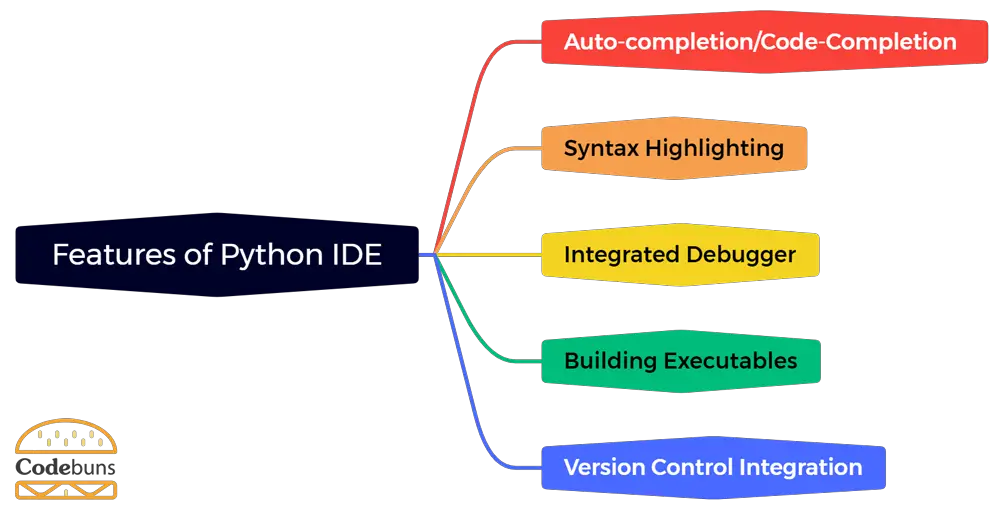
Auto-completion/Code-Completion.
One essential feature found in most Python IDEs is auto-completion, also known as code completion. This feature predicts and suggests code snippets as you type, saving time and reducing errors.
Auto-completion helps programmers by providing suggestions based on the context, available libraries, and previously used code patterns.
Syntax Highlighting
Syntax highlighting visually distinguishes code elements by assigning specific colors or styles to keywords, variables, functions, and other components. This makes it easier for developers to quickly read and understand the code structure.
Integrated Debugger
An Integrated Debugger is another valuable feature offered by Python IDE. It allows programmers to step through their code line by line while monitoring variable values and identifying bugs or errors in real time. The debugger provides a powerful tool for troubleshooting issues within the code during development.
Building Executables
Python IDE often includes functionality for building executables from your Python scripts. This feature allows you to package your application into standalone executable files that can be run on other machines without requiring the installation of any additional software or dependencies.
Version Control Integration
Version control integration is another common feature found in many Python IDEs. It enables seamless integration with popular version control systems like SVN or Git, allowing developers to manage their source code efficiently, collaborate with others, track changes, and roll back if needed.
These features collectively contribute to a more efficient and productive coding experience for Python programmers.
Online Python Compilers
Online Python compilers are web-based tools that allow users to write, run, and debug Python code directly from a web browser, eliminating the need for a local Python environment setup. These compilers have become increasingly popular, especially among beginners, educators, and developers who require a quick and hassle-free way to test and execute Python scripts.
Some of the popular online Python compilers include Repl.it, PythonAnywhere, and Jupyter Notebook Online.
Advantages
- Accessibility: Accessible from any device with an internet connection, promoting ease of use and flexibility.
- No Installation Required: Eliminates the need to set up a local Python environment.
- Ease of Sharing: Simplifies the process of sharing code for collaborative projects or educational purposes.
- Immediate Execution: Allows quick testing and running of code snippets.
- User-Friendly Interfaces: Often designed to be intuitive and easy for beginners to navigate.
- Multi-Version Support: Many compilers support different versions of Python, accommodating various project needs.
Disadvantages
- Internet Dependency: Requires a stable internet connection for access and functionality.
- Limited Computing Resources: May not be suitable for running resource-intensive applications.
- Security Concerns: Executing code on a remote server can pose security risks, especially for sensitive data.
- Less Control: Offers less control over the execution environment compared to local development setups.
- Feature Limitations: Might lack advanced features and customizability found in local IDEs and text editors.
- Potential for Latency: Depending on the server load and internet speed, there can be latency in code execution and response.
Which IDE Do We Recommend?
When recommending an IDE or text editor for Python development, the choice largely depends on the user’s specific needs, project type, and experience level. Here are some recommendations based on different use cases:
- For Beginners: Thonny
- For Professional Development: PyCharm
- For Data Science and Machine Learning: Jupyter Notebook
- For Web Development: PyCharm Professional / Visual Studio Code
- For a Lightweight, Fast Experience: Sublime Text 3
- For a Highly Customizable Experience: GNU/Emacs or Vim
- For Scientific Computing: Spyder
- For Multi-Language Projects: Visual Studio Code
- For Cloud-Based Development: AWS Cloud9
- For a Simple and Versatile Tool: Geany
Python Learning Strategies
When it comes to learning Python, having the right strategies in place can significantly enhance your learning experience. To effectively learn Python, consider the following methods:
- Start with Basics: Begin with fundamental concepts and move to more complex topics.
- Practice Regularly: Consistent practice is key to understanding and retaining programming concepts.
- Use Online Resources: Leverage online tutorials, forums, and communities for learning and problem-solving.
- Build Projects: Apply your learning by working on real-world projects.
Requirements for a Good Python Coding Environment
Creating an effective Python coding environment is essential for learning and professional development. A well-set-up environment enhances productivity, reduces errors, and makes coding more enjoyable. Here are the key requirements for establishing a good Python coding environment:
- Reliable Code Editor or IDE: Choose an IDE that offers code completion, debugging, and syntax highlighting for efficient Python development.
- Python Installation: Ensure you have the latest stable version of Python installed.
- Package Management: Familiarize yourself with pip, Python’s package installer.
- Source Control Management: Knowledge of a version control system, typically Git, is essential.
- Linter and Code Formatter: These ensure adherence to coding standards and improve code quality.
- Debugging Tools: Integrated debugging tools help quickly identify and resolve issues in your code.
- Documentation Access: Easy access to documentation is vital. Tools like Dash (for macOS) or Zeal (for Windows/Linux) allow you to browse Python documentation offline.
- Comfortable Workspace: A comfortable chair, a desk at the right height, and adequate lighting can reduce fatigue during long coding sessions.
- Good Internet Connection: For research, downloading packages, accessing cloud services, and online collaboration, a stable internet connection is indispensable.
- Backup Solutions: Regularly back up your code to prevent data loss.
- Learning and Community Resources: Bookmark forums, communities, and educational resources for quick access. Websites like Stack Overflow, Reddit’s Python community, and Python.org’s mailing lists are valuable resources.
- Testing Environment: Set up a testing environment to ensure your code runs as expected. Familiarize yourself with unit testing frameworks like unittest or pytest.
Conclusion
Python IDE offers a seamless coding experience, providing features like code completion, syntax highlighting, and debugging tools. These tools enhance productivity by reducing manual effort and catching errors in real-time. With an IDE, developers can easily navigate through the codebase, making it easier to understand and modify existing code.
Additionally, Python IDE often has built-in support for version control systems, facilitating collaboration among team members. The customizable interface of an IDE allows developers to personalize their coding environment according to their preferences. Overall, Python IDEs streamline the development process and empower programmers to write clean and efficient code.
Also Read
Trademark Disclaimer: All trademarks, logos and brand names are the property of their respective owners. All company, product and service names used in this post are for identification purposes only. Use of these names, trademarks and brands does not imply endorsement.
FAQ
What is a Python IDE?
A Python Integrated Development Environment (IDE) is a software application that provides comprehensive facilities to computer programmers for software development. It typically includes a source code editor, build automation tools, and a debugger.
Why use a Python IDE?
Using a Python IDE can significantly enhance productivity by providing code completion, syntax highlighting, debugging tools, and project management features, making writing, testing, and managing Python code easier.
Are there free Python IDEs available?
Yes, several free Python IDEs are available, such as PyCharm Community Edition, VSCode, Spyder, and Thonny. These IDEs offer robust features for Python development without any cost.
What features should I look for in a Python IDE?
Essential features include code completion, syntax highlighting, error detection, integrated Python debugger, and support for version control. Advanced features include support for web development, data science tools, and remote development capabilities.
Can Python IDEs support other programming languages?
Many Python IDEs, like PyCharm and VSCode, also support multiple programming languages and frameworks, making them versatile tools for various types of software development.